本站文本内容除另有声明外,转载时均必须注明出处,并遵守CC BY-NC-SA 3.0协议。(转载须知)
本站是中文Minecraft Wiki的镜像站,与Mojang Studios、Weird Gloop没有从属关系。(免责声明)
模板:Mod/Block
This template provides a uniform design for block pages of mods.
Differences between the standard Block template and the Mod/Block template are:
- Title defaults to {{SUBPAGENAME}} instead of {{BASEPAGENAME}}
- Image defaults to appending the name of your mod to the end of the image {{{title}}} (Name of Mod).png
- Added image title to 2nd and 3rd image, for consistancy with the first
- Custom tools can now be added to tool and tool2
- Version links to Mods/Name of Mod/Version n.n.n
- Category links to Mods/Name of Mod/{{{type}}}
{{Block
|title=
|image=
|image2=
|image3=
|invimage=
|invimage2=
|invimage3=
|invimage4=
|invimage5=
|invimage6=
|invimage7=
|invimage8=
|invimage9=
|invimage10=
|invimage11=
|invimage12=
|invimage13=
|invimage14=
|invimage15=
|invimage16=
|type=
|gravity=
|transparent=
|light=
|tntres=
|tool=
|renewable=
|stackable=
|data=
|fluidspeed=
|movespeed=
|firstver=
|notes=
}}
Please note the unusual markup at the beginning and end; copy it verbatim if you are creating a new block page. Also note that if the item has multiple data values, use |multipledata= instead of |data=. See below:
| Parameter | Function | Default value |
|---|---|---|
title |
Only needed to change the title from the page name | {{SUBPAGENAME}}
|
image |
Image of the block (should be approx. 150x150px) Attempts for an image are made in the following sequence:
|
No block image.png |
image2 |
Second image for two-state blocks (also approx. 150x150px) | None |
image3 |
Third image for three-state blocks (also approx. 150x150px) | None |
invimage |
Image for object in inventory. Can use None to force no invimage. Uses Template:Grid. | Grid {{{title}}} (Name of Mod).png if it exists, otherwise None
|
invimage2 |
Second image for two-state objects in inventory. Uses Template:Grid. | None |
invimage3 |
Third image for three-state objects in inventory. Uses Template:Grid. | None |
invimage4 |
Fourth image for four-state objects in inventory. Uses Template:Grid. | None |
invimage5 |
Fifth image for five-state objects in inventory. Uses Template:Grid. | None |
invimage6 |
Sixth image for six-state objects in inventory. Uses Template:Grid. | None |
invimage7 |
Seventh image for seven-state objects in inventory. Uses Template:Grid. | None |
invimage8 |
Eighth image for eight-state objects in inventory. Uses Template:Grid. | None |
invimage9 |
Ninth image for nine-state objects in inventory. Uses Template:Grid. | None |
invimage10 |
Tenth image for ten-state objects in inventory. Uses Template:Grid. | None |
invimage11 |
Eleventh image for eleven-state objects in inventory. Uses Template:Grid. | None |
invimage12 |
Twelfth image for twelve-state objects in inventory. Uses Template:Grid. | None |
invimage13 |
Thirteenth image for thirteen-state objects in inventory. Uses Template:Grid. | None |
invimage14 |
Fourteenth image for fourteen-state objects in inventory. Uses Template:Grid. | None |
invimage15 |
Fifteenth image for fifteen-state objects in inventory. Uses Template:Grid. | None |
invimage16 |
Sixteenth image for sixteen-state objects in inventory. Uses Template:Grid. | None |
type |
Type (solid block, solid, block, or fluid) | ? |
gravity |
Affected by gravity? | ? |
dirt |
Requires sunlight/dirt? | None |
transparent |
Can you see through some part of this block? Not as obvious as it seems, see Opacity. | ? |
light |
Emits Light? If "Yes," add the light value like this: "Yes, 9" | ? |
tntres |
Block's resistance to explosions. The value comes from the code; there aren't any units for it. | ? |
tool |
Tool to use, or a custom tool with:
|
? |
renewable |
Whether the block is renewable | ? |
stackable |
Stackable | N/A |
data |
Single decimal data value | None |
multipledata |
Multiple decimal data values, use {{dv}} |
None |
fluidspeed |
Speed of fluid movement | None |
movespeed |
Speed of walking through | None |
firstver |
First version of the mod that it was seen in (e.g. Alpha 1.2, or 1.5.0). | None |
notes |
Adds a centred column spanning across both rows at the bottom of the box | None |
See also
- Minecraft
{{Biome}}{{Block}}{{Development phase}}{{Enchantment}}{{Effect}}{{Entity}}{{Item}}{{Structure}}
- Minecraft Dungeons
{{DungeonsEnchantment}}{{DungeonsEntity}}{{DungeonsItem}}
- 其他
{{3rd Party Tool}}{{Album}}{{Book}}{{Company}}{{Person}}{{Profile}}{{Program}}{{Version nav}}

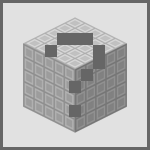

 沪公网安备 31011002002714 号
沪公网安备 31011002002714 号