命令行参数
阅读
2023-12-26更新
最新编辑:丸丸辣
阅读:
更新日期:2023-12-26
最新编辑:丸丸辣
可以在 Steam 中添加命令行参数:
- Steam 库中右键 Unturned
- 点击 属性 ---> 通用
- 找到 启动选项
- 使用空格分隔启动项. 例如输入 “-FallbackGizmos -Width=1920 -Height=1080” 来启用 FallbackGizmos 声明, 并设置窗口宽度与高度分别为 1920 、 1080.
游戏启动选项
某些命令行参数主要用于 Unturned 专用服务器应用程序.
| 声明 | 参数 | 描述 |
|---|---|---|
| +connect | 示例 | Connect to a server, in the format of +connect <ip address>:<port>.
|
| -DisableCullingVolumes | 示例 | Disable object culling distance overrides. Please refer to Manual Object Culling for more details. |
| -DisableLightLODs | 示例 | Disable fadeout of dynamic lights. Could be useful for high-quality screenshots. |
| -FullscreenMode= | 示例 | Window mode override. |
| -FallbackGizmos | 示例 | Use 3D Unity line renderer component for debug visualization rather than pixel-perfect lines. Performance with these is lower than the default, so only intended for cases where the default is unimplemented. |
| -FarClipDistance | float | [16.0, 2048.0] overrides the maximum draw distance in the graphics menu. By default the lowest max draw distance is 614.4 meters which is slightly higher than the network distance of 512.0 meters. Useful for players who are willing to gain performance at a significant gameplay disadvantage. |
| -ForceTrustClient | 示例 | Disables movement validation (e.g., position difference between ticks matches speed) for vehicles. Using this is not recommended! It is easier for cheaters to fly cars with movement limits disabled. This flag should eventually be removed when(/if) vehicle movement is made server authoritative. |
| -FrameRateLimit= | int | Overrides the frame rate limit specified in the display menu. Negative values disable the limit. Useful if game is running at thousands of FPS on the loading screen and overheats. |
| -GameSense | 示例 | GameSense integration. |
| -Glazier= | enum (IMGUI) | Use the legacy IMGUI rather than the default uGUI. |
| -h | int | Alias of -height.
|
| -height | int | Override in-game resolution height. |
| -Holiday= | enum (AprilFools, Christmas, Halloween, HW, PrideMonth, Valentines, XMAS) |
Override the active holiday. |
| -HostPlayerLimit= | int | Clamps max number of players to this number. Useful for hosting providers. |
| -LegacyConsole | 示例 | Use the legacy console rather than the default threaded console. |
| -LogAssemblyResolve | 示例 | Log when the resolution of an assembly fails. Useful when working with non-Rocket plugins. |
| -LogBadMessages | 示例 | Log when the game ignores a network message, including from whom. This is only recommended if trying to narrow down whether a connection is trying to waste time on the game thread by potentially exploiting something. By default the server automatically disconnects clients that are sending invalid messages, whereas the instances logged by this option could potentially be false positives. |
| -LogLevelBatchingTextureAtlasExclusions | 示例 | Please refer to Level Batching for more details. |
| -NetTransport= | enum (SteamNetworking, SteamNetworkingSockets) |
SteamNetworkingSockets was used to enable the ISteamNetworkingSockets networking API, but this has since become default. SteamNetworking can be used to revert to the older, deprecated ISteamNetworking networking API. |
| -NoDefaultLog | 示例 | Disables log file creation unless a plugin calls setLogFilePath. |
| -NoDeferAssets | 示例 | Disable the deferring of loading vehicles and level objects until map load time, and instead load on startup. |
| -NoSteamTextFiltering | 示例 | Disable Steam text filter, and instead revert to the old naïve filter. |
| -NoWorkshopSubscriptions | 示例 | Disable loading of all Steam Workshop subscriptions. This can be helpful when troubleshooting issues. |
| -OfflineOnly | 示例 | Disables requests to the internet. For LAN servers, it skips the Steam backend connection and uses locally-cached Workshop items. |
| -PreviewLevelBatchingTextureAtlas | 示例 | Please refer to Level Batching for more details. |
| -RazerChroma | 示例 | Enable Razer Chroma integration on compatible devices. |
| -RefreshRate= | 示例 | Monitor refresh rate override. |
| -SkipAssets | 示例 | Disable loading asset bundles and Workshop content. This is useful for quickly iterating on serverside code. |
| -ui_scale | 示例 | UI scale override. A common usage is to set UI scale back to its default scaling, with -ui_scale 1.
|
| -UseLevelBatching bool | 示例 | Overrides whether level batching can be enabled. Per-level support for level batching is still required. For example -UseLevelBatching=false disables it. Please refer to Level Batching for more details.
|
| -ValidateAssets | 示例 | Perform additional health checks on assets during start-up. |
| -ValidateLevelBatchingUVs | 示例 | Please refer to Level Batching for more details. |
| -w | int | Alias of -width.
|
| -width | int | Override in-game resolution width. |
Unity 启动选项
Unity 提供的内部命令行参数优先级高于 Unturned 等效参数. 下面将提到一些更相关的 Unity 参数,其他参数可在《Unity 用户手册》中找到.
| 设置 | 格式 | 描述 |
|---|---|---|
| -batchmode | 批处理模式运行. | |
| -force-glcore | 强制使用 OpenGL 着色器. | |
| -force-vulkan | 强制使用 Vulkan 着色器. | |
| -nographics | 批处理模式运行时不初始化图形设备. |

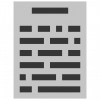

 沪公网安备 31011002002714 号
沪公网安备 31011002002714 号