点击登录看百科更方便
Amalia test
阅读
2025-05-26更新
最新编辑:啃泥丝
阅读:
更新日期:2025-05-26
最新编辑:啃泥丝
wwr.wiki
On that day, 12 years ago, Amalia was reborn. Her sister, the only native person, left her to die in the desert, leaving with Nicholas Vodanson. When hope had already faded, the hermits found Amalia, they took her to their community and replaced her injured limbs with prostheses.
Amalia does not remember her parents, the only native person for her is her sister. Her childhood memories are also erased, she only remembers her name and how much she hates her sister who left her. All her thoughts revolve only around the plan of revenge and the desire to ask one single question: “For what?”. She considers her only friend the robot Bolt, who listens to all her experiences and does not push her around, forcing her to do terrible things. An inanimate object has become dearer to Amalia than any person.
A person who spends almost all his time with a robot, ignoring other people, inevitably goes crazy, the same thing began to happen with Amalia. But it even plays into the hands of her “employers” - Amalia carries out any assignments and does not ask any questions. And so began her new life, in which Amalia has only two goals - to find her sister and redeem the robot, which has become dearer to her than any person.
wwr.wiki
wwr.wiki
点击此处进入Amalia test的补充页面添加信息
Amalia test/add
(源自玩家对amalia test 的游戏理解)
wwr.wiki
点击此处添加Amalia test的游戏版本历史
Amalia test/update
wwr.wiki
点击图片,访问本页面的英文百科版本:
英文百科 Fandom WIKI 与本站 B WIKI 相互独立,没有所属关系
作为友谊站点,我们提供英文百科的直跳链接,以供参考。
WR百科编辑部仅对本站负责,我们不参与英文百科的编辑。
本站内容及数据与英文百科存在差异,是合理的客观情况,请根据理解自行辨别
wwr.wiki
纠错 若内容有误,任何人都可自行编辑修改和补充。同时,也可以前往QQ群 871011726 向我们反馈问题。
编辑 阅读编辑入门,了解网页的基本操作。
- 电脑端点击顶部导航栏->页面操作->编辑本页,即可进入编辑模式
- 手机端点击左上角,金色的3个横线≡,点击页面操作->编辑本页
- 填写模板进入编辑模式后,在紫色模板内,等于号=右侧填写即可。
- 电脑端点击顶部导航栏->页面操作->编辑本页,即可进入编辑模式
协议 本页面基于 CC BY-NC-SA 协议发布,用户在提取、展示或二次分发本站内容时,须署名为WR百科,并提供网址wwr.wiki或页面链接。了解详情,请前往用户协议页面。

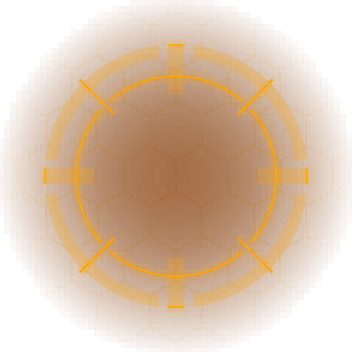


 沪公网安备 31011002002714 号
沪公网安备 31011002002714 号