Uploading projects
阅读
2023-07-30更新
最新编辑:Tairikuookami
阅读:
更新日期:2023-07-30
最新编辑:Tairikuookami
Uploading Projects
Uploading a project is also done through the Project Manager.
To publish a project, you’ll need to set an Organisation to upload to. If you don’t have one, you can make one in the editor or here. Once all is said and done, open up your project settings by clicking the slider icon found to the side of your project’s listing.
Finally, when you are ready to upload to asset.party, right click on your project in the list and select the Upload to asset.party option
Managing projects
Other than using the Project Settings dialog mentioned above, you can also further manage your project through the Dev Site

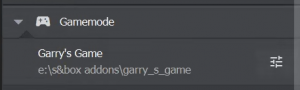
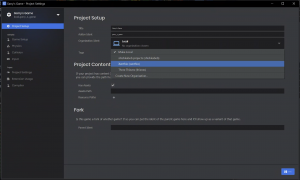
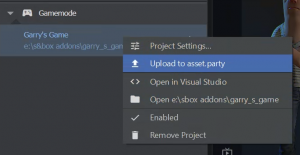

 沪公网安备 31011002002714 号
沪公网安备 31011002002714 号