3.22.8.0 更新日志
阅读
2024-10-08更新
最新编辑:NACGNOH
阅读:
更新日期:2024-10-08
最新编辑:NACGNOH
作者:SDGNelson
时间:2022-04-23
来源: Steam News
原文地址:https://steamstore-a.akamaihd.net/news/externalpost/steam_community_announcements/4348797798079510696
更新日志
添加:
- Climb interaction on ladder to snap without jumping.
- Graphics option for maximum draw distance.
- Options menus are available in the level editor.
- Quit to desktop buttons.
- NPC reward to override player spawnpoint.
变更:
- Zoom factors use preferred field of view.
- Invert water mask while camera is underwater.
- Updated Unity from 2019.4.37f1 to 2019.4.38f1.
修补:
- Disabled specular on vanilla static materials.
- Not applying conditions/rewards on quest and vendor dialogue responses.
- Disable sky fog on water backface.
- Missing character limit in uGUI text chat input field.
Edit: 补丁 #1:
- Reduced ladder interact range from 6m to 4m.
- Prevent interacting with horizontal/angled ladders.
- Fixed in-game quit button was blocked by combatlogging/Alt-F4 prevention on PvP servers.
- Fixed unable to decline quests.
Ladders:

After the character movement update it became more difficult to climb down ladders, so at long last you can optionally press the Interact key to mount at the point you are looking! Hopefully this reduces the number of hospital visits caused by jumping to climb down. Walking into a ladder to climb is also still supported.
Max Draw Distance Option:
You are probably sick and tired of hearing about fog adjustments with these past few updates.

100% is a balance between performance and quality. It was the intended maximum in the first of these updates, reducing the draw distance from its previous insanely high value. 50% is available for some lower-end hardware, but players at the maximum network distance will be slightly within the fog. 200% is available for higher-end systems.
Keep in mind that 2x the draw distance (radius) is 4x the area, so 100% has 4x the area considered for rendering compared to 50%, and 200% has 16x the area compared to 50%. The level editor max draw distance is separate from the in-game max draw distance, and its values are 2x as large. Landmark draw distance is automatically adjusted for the max draw distance, so for example landmarks 100% with a max of 150% is not rendering any landmarks in the fog.
Miscellaneous:
Controls, options, graphics, and display settings can be adjusted in the level editor without returning to the main menu. You can also quit to desktop from the level editor or in-game pause menus, however the disconnect timer applies while playing in multiplayer.
NPCs can set a spawn location override so that the player will respawn at a marked location or vehicle spawnpoint. This override is saved between sessions. For example it could be useful for story sections or safezones.
Previously scopes and optics multiplied a base field of view of 90 degrees, whereas now your configured field of view is used.

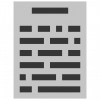

 沪公网安备 31011002002714 号
沪公网安备 31011002002714 号