全站通知:
首页
刷
历
编
2019阅读
2025-07-31更新
最新编辑:战车里的豪杰谢尔曼
阅读:2019
更新日期:2025-07-31
最新编辑:战车里的豪杰谢尔曼
跳到导航
跳到搜索



页面贡献者 :
共23人编辑
- 已上线WIKI
- 建设中WIKI
AI绘画_Prompt圣经
PTCG宝可梦集换式卡牌
博德之门3
异度神剑3
AI绘画_Prompt圣经
PTCG宝可梦集换式卡牌
博德之门3
异度神剑3
建站必读
玩家教程
快速入口
入驻攻略组
排名不分先后







































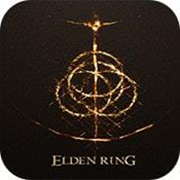



















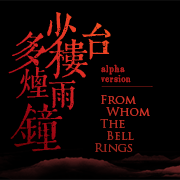





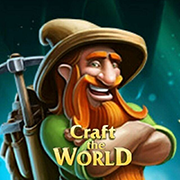


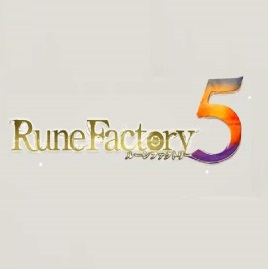
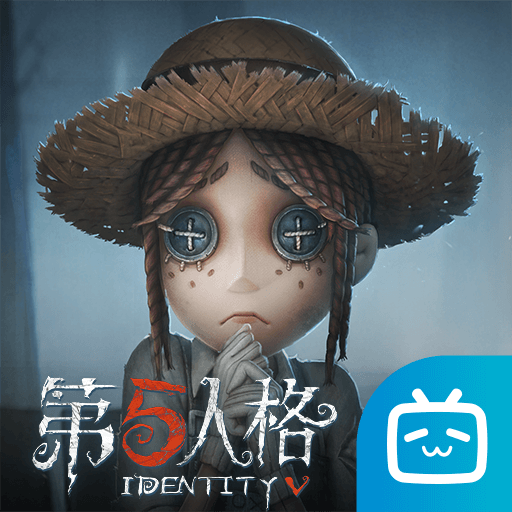

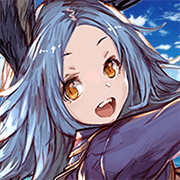









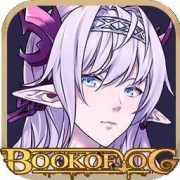




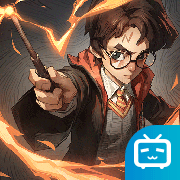












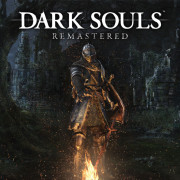




























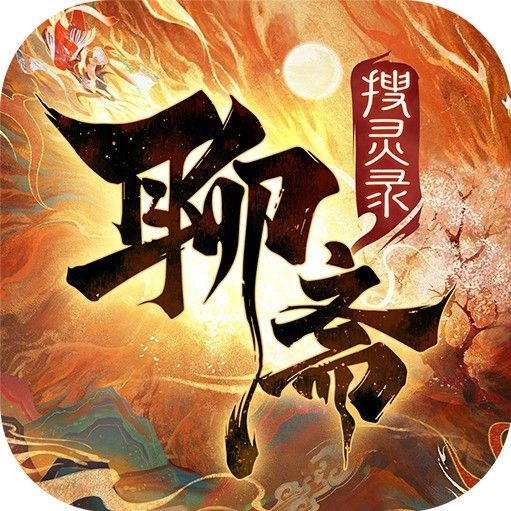










































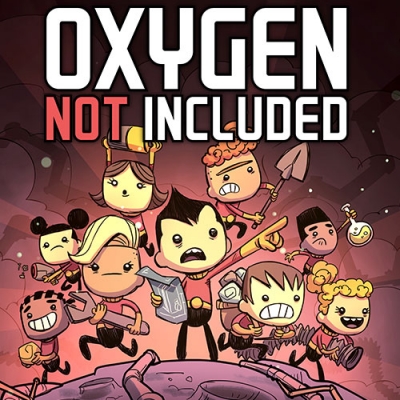




























































































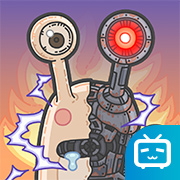



















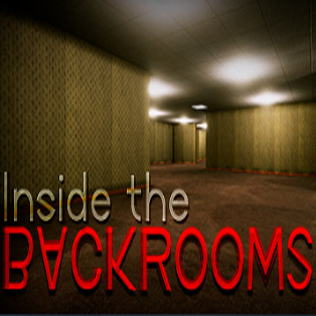



























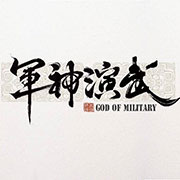


















































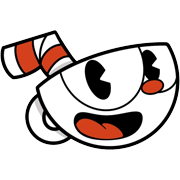


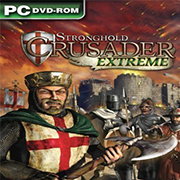























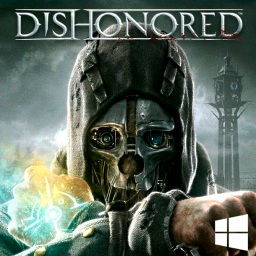






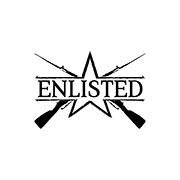










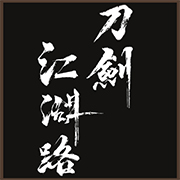
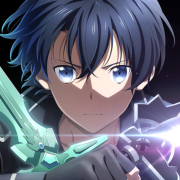










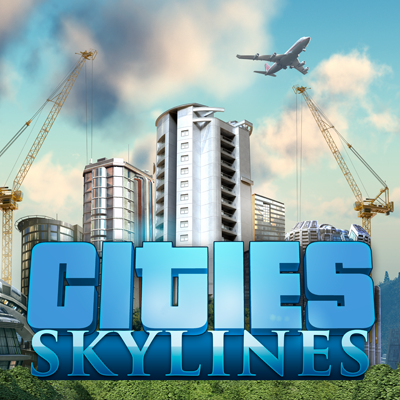










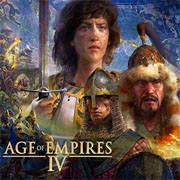
















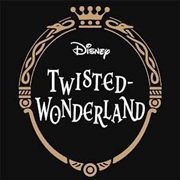





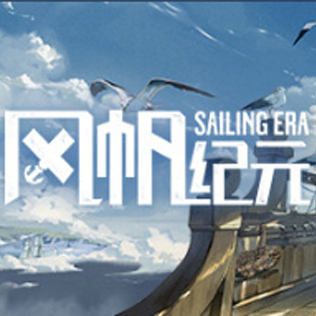



























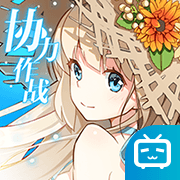

















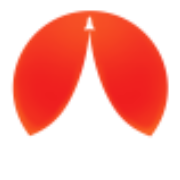







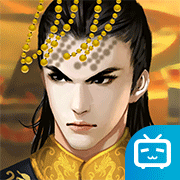








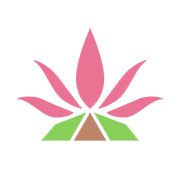

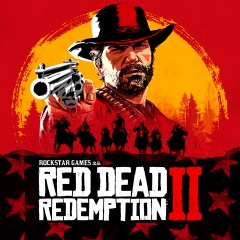












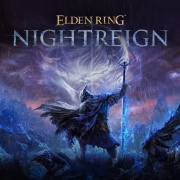
















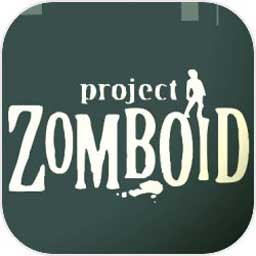



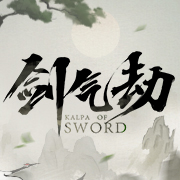










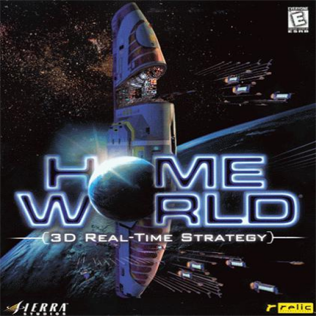












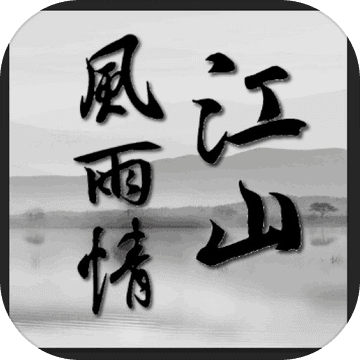








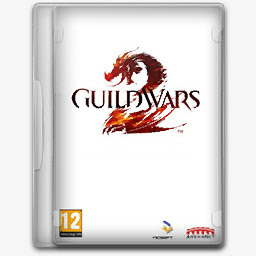
















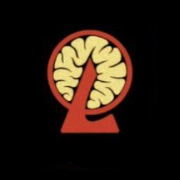


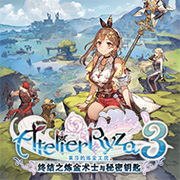
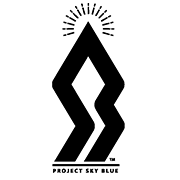

















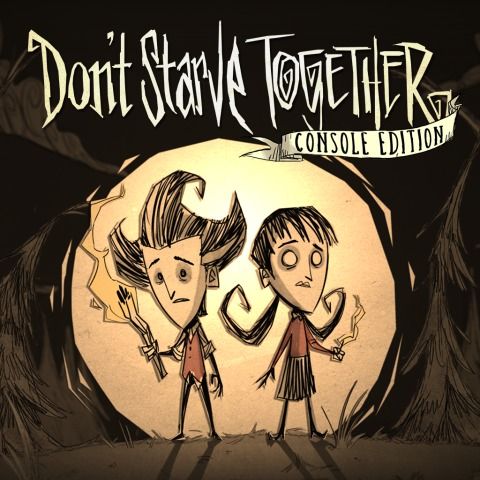




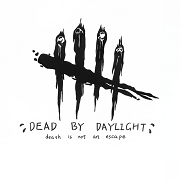










































































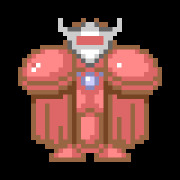













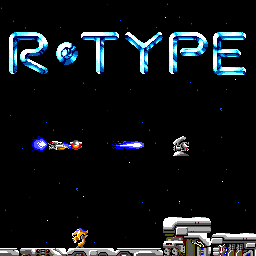









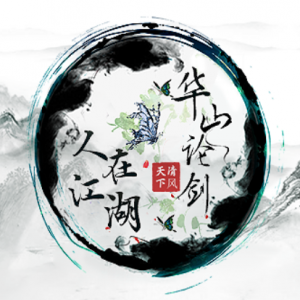

















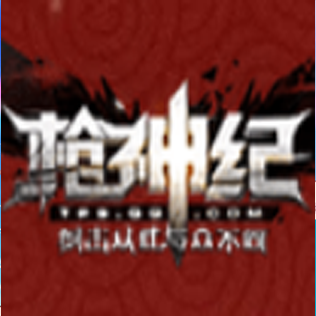


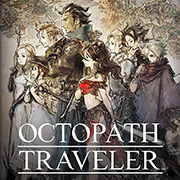
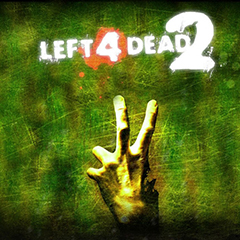


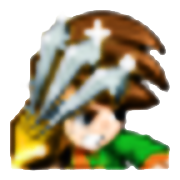





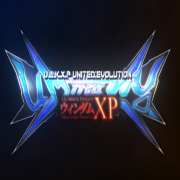






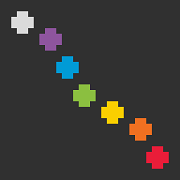
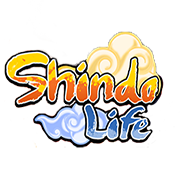






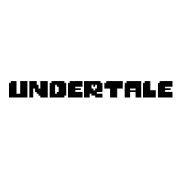
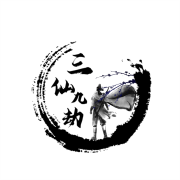













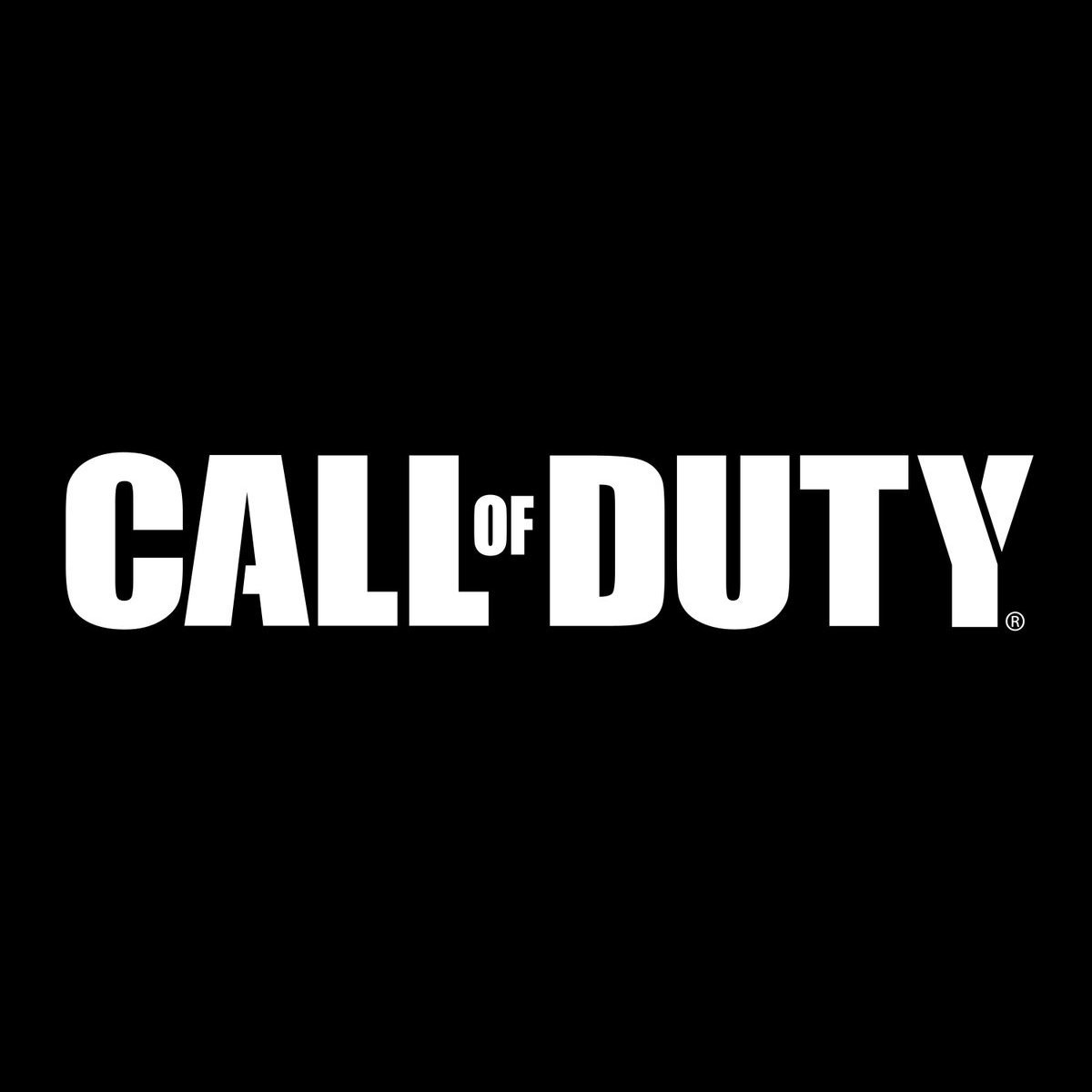
















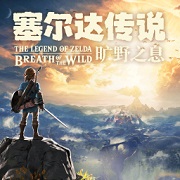



















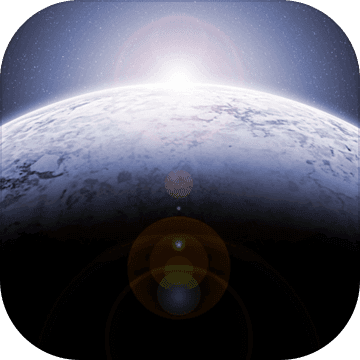











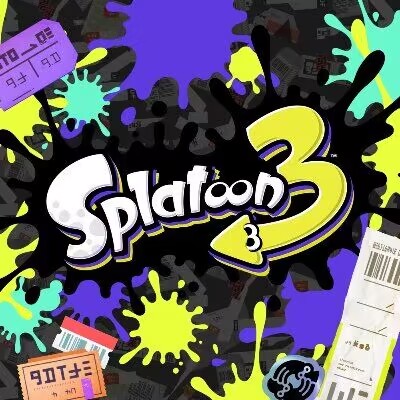











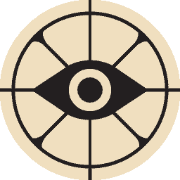
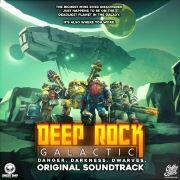







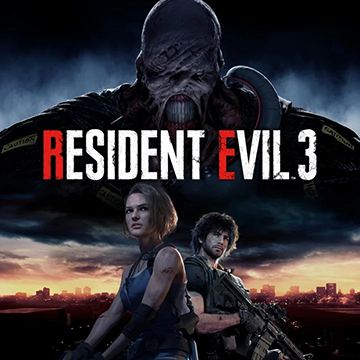















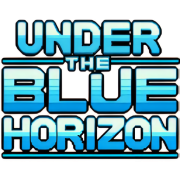





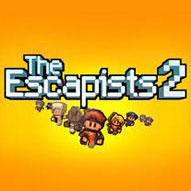


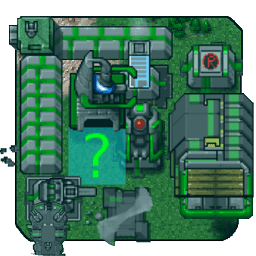



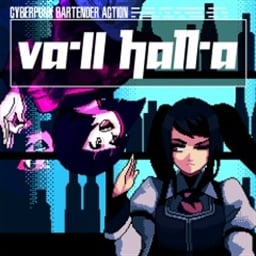


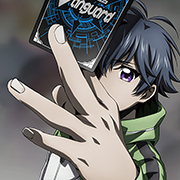




















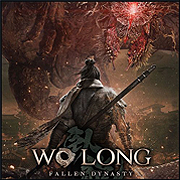






















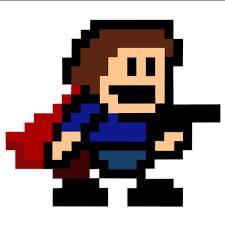













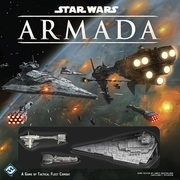








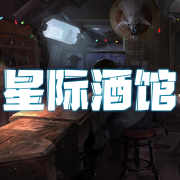






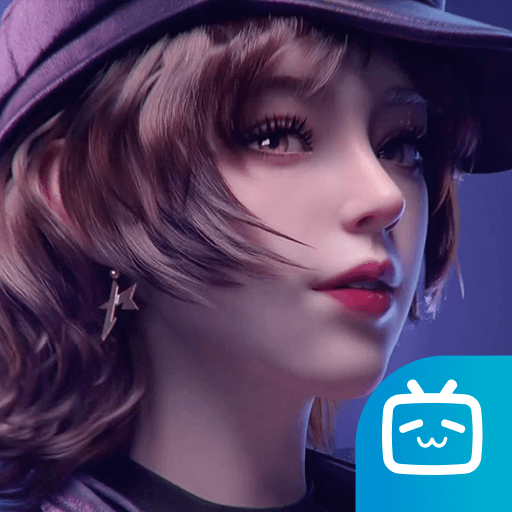
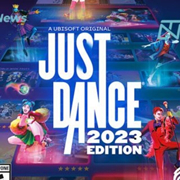




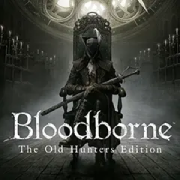




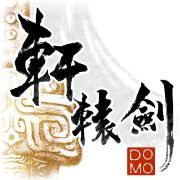





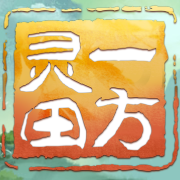
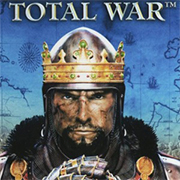











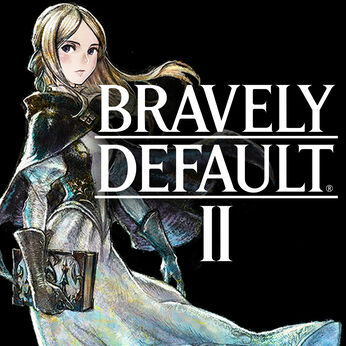

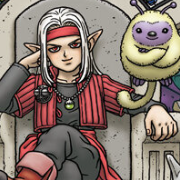
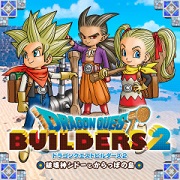
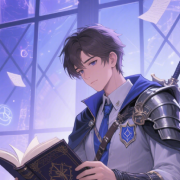







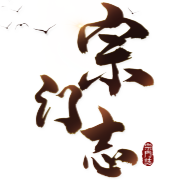


























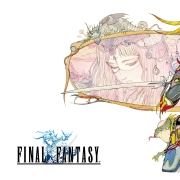

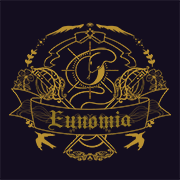






















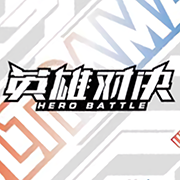


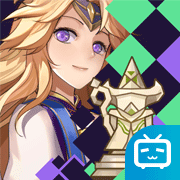


















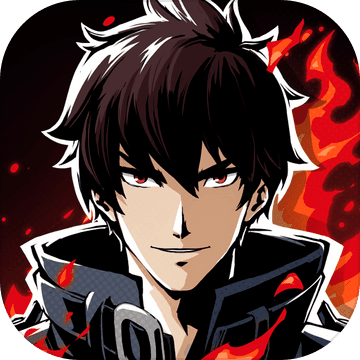















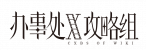








































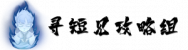








 沪公网安备 31011002002714 号
沪公网安备 31011002002714 号