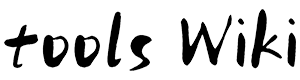全站通知:
帮助:解析函数/imgw
刷
历
编
跳到导航
跳到搜索
imgw是一个解析函数。帮助:解析函数页列出了所有解析函数的说明。
imgw
获取指定图片宽度。出自扩展 ImageSizeInfoFunctions。
语法
{{#imgw: 图片名称 }}
- 图片名称:需包含文件扩展名,可不带"文件:"前缀
不存在的文件返回0。
由于需要查询并读取文件,此函数的开销较高。在新版此扩展中,imgw被标记为高开销函数(BWiki目前使用的版本没有)。
示例
- 获取存在图片的宽度
{{#imgw: 文件:Wikilogo.png }}→ 440 - 省略命名空间前缀
{{#imgw: Wikilogo.png }}→ 440 - 不存在的文件
{{#imgw: aaaaaaaaaaa.png }}→ 0
底层代码
- 代码逻辑:
- 查找文件
- 读取图片宽度,如果文件不存在则高度为0
实际用例
- 一些Wiki使用了相关特性,如下所示这个静态列表可能在下列页面更改后过时,仅供批判性参考。
- 模板:家具 - 奇迹暖暖
- 模板:星痕立绘展示页面 - 千年之旅
- 模板:Infobox - 《逃离塔科夫》官方 Wiki(镜像)
| ||




 沪公网安备 31011002002714 号
沪公网安备 31011002002714 号