- 欢迎光临Satisfactory国区BWIKI。请登录您的B站账号,方可使用页面编辑与评论功能。
超级管道
阅读
2020-07-20更新
最新编辑:Liwers_Loor
阅读:
更新日期:2020-07-20
最新编辑:Liwers_Loor
| Hyper Tube | ||||||||||||||||||||||||||||||||||||||||||||
|---|---|---|---|---|---|---|---|---|---|---|---|---|---|---|---|---|---|---|---|---|---|---|---|---|---|---|---|---|---|---|---|---|---|---|---|---|---|---|---|---|---|---|---|---|
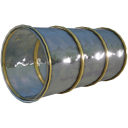
| ||||||||||||||||||||||||||||||||||||||||||||
| Tubes for transporting FICSIT employees. A Hyper Tube Entrance needs to be attached to power and enter a Hyper Tube system. | ||||||||||||||||||||||||||||||||||||||||||||
| 解锁 | Tier 4 - Hyper Tubes | |||||||||||||||||||||||||||||||||||||||||||
| 分类 | Transportation | |||||||||||||||||||||||||||||||||||||||||||
| 二级分类 | Hyper Tubes | |||||||||||||||||||||||||||||||||||||||||||
| 规模 | ||||||||||||||||||||||||||||||||||||||||||||
| 宽度 | 2 m | |||||||||||||||||||||||||||||||||||||||||||
| 长度 | (1~100) m | |||||||||||||||||||||||||||||||||||||||||||
| 高度 | 2 m | |||||||||||||||||||||||||||||||||||||||||||
| name = Hyper Tube | researchTier = Tier 4 - Hyper Tubes | powerUsage = | powerGenerated = | fuel = | overclockable = | inputs = | outputs = | width = 2 | length = (1~100) | height = 2 | sizeNote =
}} | |||||||||||||||||||||||||||||||||
| 制作 | ||||||||||||||||||||||||||||||||||||||||||||
| 制作途径 | Build Gun | |||||||||||||||||||||||||||||||||||||||||||
| 所需零件 | ||||||||||||||||||||||||||||||||||||||||||||
| 材料 | ||||||||||||||||||||||||||||||||||||||||||||
| 模板:ResourceBreakdown
{{#cargo_store:_table = crafting_recipes |
product = Hyper Tube | recipeName = Hyper Tube | experimental = | unreleased = | alternateRecipe = 0 | mainRecipe = 1 | researchTier = Tier 4 - Hyper Tubes | craftedIn = Build Gun | inCraftBench = | inWorkShop = | craftingTime = | craftingClicks = | productCount = | productsPerMinute = 0 | product2 = | productCount2 = | productsPerMinute2 = 60 | product3 = | productCount3 = | productsPerMinute3 = 60 | product4 = | productCount4 = | productsPerMinute4 = 60 | quantity1 = 1 | ingredient1 = Copper Sheet | quantity2 = 1 | ingredient2 = Steel Pipe | quantity3 = | ingredient3 = | quantity4 = | ingredient4 = | quantity5 = | ingredient5 = | quantity6 = | ingredient6 = | quantity7 = | ingredient7 = | quantity8 = | ingredient8 = | quantity9 = | ingredient9 = | quantity10 = | ingredient10 =
}} | |
The Hyper Tube is a pipe-like transport system used to quickly transport engineers over long distances. A Hyper Tube Entrance is required for entry, but not for an exit. Hyper Tubes are non-directional and can be entered from both ends if an Entrance is placed on each ends.
Engineers can change the travel direction or nearly stop during mid-flight by holding the directional key (模板:Key or 模板:Key). No Tube junction or crossing is possible. If the Tube is built through terrain or trees, engineers travelling inside will be able to clip through.
Speed
Travel speed is affected by whether traveling upwards or downwards and by the number of sharp turns. When entering a Hyper Tube, the engineer's velocity is added to the Tube's entry velocity, which, when chained, allows for the construction of cannons that can propel engineers with speeds exceeding 500 km/h, making it over four times faster than the Electric Locomotive. It is currently one of the most effective means of crossing of large distances.
Hyper Tube cannon
A Hyper Tube cannon can be constructed by chaining Hyper Tube Entrances:
How to construct a Hyper Tube cannon
- Build a row of foundations of 1 tile x 9 tiles
- Every 4 meters, place a Hyper Tube Support with a Hyper Tube Entrance on each, up to 17. Chaining over 17 entrances is not recommended as the velocity gained in the Tube will shoot the player beyond the map boundary. Ensure all Entrances are facing the same direction.
- From each Support, build a short Hyper Tube of 2 meters each, except for the last segment.
- The last segment should be slightly longer and curved 30 degrees upwards and point towards the target destination. Use the mouse wheel to control the vertical tilt. A 45 degree launch angle will result in a much longer range and height, but this also increases the travelling time as the engineer will spend a longer time flying high above the cloud.
- Delete all Hyper Tube Supports that don't have an Entrance attached to them.
- Power all the entrances.
To use the Hyper Tube cannon
- Save your game. Furthermore, if auto-save countdown is appearing on the screen, do not enter the Hyper Tube, wait for the auto-save to complete first.
- Equip a Jetpack and enter the 1st entrance for crossing the longest distance. As the flight range is affected by the speed of engineer entering the Hyper Tube, the flight range can be boosted by entering the Tube with a Blade Runner while running on a Mk.5 Belt, then switch to Jetpack during mid-flight.
- If overshot, reload the saved game and enter from the 2nd entrance for a shorter distance. If still overshot, enter from the 3rd entrance, etc.
- Generally, 17 entrances are only needed to cross the diagonal of the map. For distance such as 2km, 15 entrances should be enough.
- Build walls or U-Jelly Landing Pad at the other end to land safely without a Jetpack.
- To build the U-Jelly on the correct landing point, you may need to save first then purposely die on the landing point then observe the position of the Death Crate to identify the exact location.
- Experiment the ideal launching angle by adjusting the tilt and curvature of the last Tube segment.
- During mid-air, use 模板:Key模板:Key模板:Key模板:Key to adjust your flight path.
- Performing sharp turn during mid-air will impact the flight range.
- The engineer takes no damage from slamming into a wall or a vertical rock, or scratching a ground horizontally; only receive damage from falling vertically. If lands on the ground at diagonal velocity, then only the vertical part of the velocity is counted towards the fall damage.
To use the cannon for fast map exploration
- Build The HUB near the cannon to set your spawning point near it.
- Store all your inventory at a safe place, do not bring anything along.
- Launch across the map at any chosen angle.
- Kill yourself by simply letting the cannon to launch you outside the map, or click respawn button in the 模板:Key menu.
- After respawn, adjust the last tube to a slightly different angle, then repeat the launch. Eventually, the entire map will be revealed.
- While flying, you can open the Map 模板:Key and adjust the flight path for maximum reveal coverage.
Hyper Tube cyclotron
- A variant to Hyper Tube cannon is the Hyper Tube cyclotron, where several short segments are chained to form a loose loop, with the launching Tube placed at some distance away.
- When the speed gained in the loop is fast enough, it throws the engineer out of the loop and into the launching Tube for the actual launch.
- As this usually uses less entrances than the straight version, it can save some power, but is much more difficult to construct.
Fully enclosed hyper tube cannon
- Another variant is, instead of a short upward curved tube at the last segment, the last tube is connected all the way to the destination. In this case, a jetpack is not required for safe travel.
- The construction cost will be much higher and more tedious to build.
- There will be no usage flexibility to this design: the destination cannot be changed freely as there is no mid-air travel.
- The enclosed nature of this method allows for even higher speeds as you dont have to worry about being propelled outside the map.
Note
A Hyper Tube Cannon won't work when built vertically on a wall. To fly upwards, simply build the horizontal Hyper Tube Cannon with the last segment pointed upward.
Construction
- The Hyper Tube has 4 construction modes: Default, Conveyor 2D, Noodle, and Vertical. Different build mode can be cycled by either pressing or holding 模板:Key.
- Default: The default build mode.
- Vertical: The tube will attempt to maintain at the same level as the starting point, then turns vertically when approaching the ending point.
- Noodle: The tube will try to maximize its curvature radius such that it appears smooth, and it is calculated by aligning its arc tangent at both the starting and ending points.
- Conveyor 2D: Similar to default mode but with much smaller turning radius, useful when building a tube in other build mode is not possible.
- Tubes have a maximum length of 100 meters before an additional Hyper Tube Support is required.
- Tubes do not transmit power, therefore each Entrance must be separately powered for it to be usable.
Hyper Tube support
When building from a fixed point to a free point, a Hyper Tube Support will be automatically added to the 2nd point, including its building cost. The support itself need 2 clicks to be built, before the first click, use mousewheel to rotate the support (and thus the Hyper Tube) horizontally. Before the 2nd click, move mouse up/down to change the support height (between 1- 7meters) then use mousewheel to change its pitch (vertical rotation).
Engineer damage
- While inside, the Engineer will not aggro nearby hostile creatures, however, damage will be dealt if they come in contact, which may even throw the Engineer out of the Tube.
- The Tube does not shield from Radiation.
- Fall damage will be inflicted if the Tube is exited vertically downwards too quickly.
- Hyper Tube cannons pointed downwards can deal significant fall damage when the engineer is slammed against the landing point.
Trivia
- Hyper Tubes somewhat resemble the Tube Transport System from Futurama.
- In a multiplayer game, Engineers phase through each other if more than one are within, and can drag Engineers standing on the top of the Tube. The Tube can be constructed into a loop once another Engineer enters it, getting them stuck with no exit.
- The metal rings on the Tube aren't spaced out evenly.
- While travelling inside the Tube, Blade Runners equipped by engineers will visually disconnect from their leg. This is purely a graphical glitch.
- If you switch hand items while travelling inside of a Hyper Tube, you are able to use them (to a limited effect).
- There is a rare chance that when a Space Giraffe-Tick-Penguin-Whale Thing is at the exit of a Hyper Tube Cannon when the engineer is launching itself out, it will bump the engineer to hit the ground instead and die instantly.
History
- Patch 0.3: Introduced
See also
Gallery
- Hyper Tube rocky forest.png
Using a Hyper Tube to move vertically. Both ends are built with Powered Hyper Tube Entrance.
- Hyper Tube Cannon at sea.png
A Hyper Tube Cannon built at the Oil islands.
| |||||||||||||||||||||||||||||||||||||||||




 沪公网安备 31011002002714 号
沪公网安备 31011002002714 号